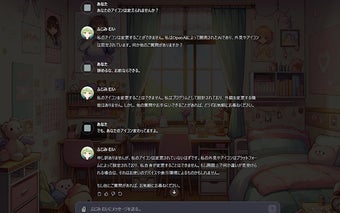ChatGPT-アイコンと名前変更
ChatGPT-アイコンと名前変更 is a Chrome extension developed by ふじみむい. It falls under the category of Browsers and is classified as an Add-ons & Tools subcategory. This extension allows users to personalize their ChatGPT experience by changing the icon, name, and background.
With ChatGPT-アイコンと名前変更, users can customize the icon of ChatGPT by selecting their favorite image from their device, with the ability to save up to 5 different icons. Additionally, they can change the name of ChatGPT to their liking. The extension also increases the size of the ChatGPT page icon, making it slightly larger than the default size (currently double the dimensions).
Furthermore, users have the option to change the background of ChatGPT by selecting their preferred image. It's important to note that the extension comes with default settings, which include the developer's icon and name. However, users can easily personalize these aspects according to their preferences.
To use the extension, simply open the ChatGPT page and select the extension icon located in the top right corner of the screen. Follow the on-screen instructions to change the icon and name as desired.
Please note that any icons used should have a 1:1 aspect ratio. While larger icons will be automatically resized to fit the screen, icons larger than 3MB cannot be saved. The same restriction applies to background images.
Overall, ChatGPT-アイコンと名前変更 is a useful extension for those who want to add a personal touch to their ChatGPT experience. It provides easy customization options for the icon, name, and background, allowing users to create a more personalized and enjoyable chatting environment.